Best cloud hosting solution for startups: Before inventions of cloud services, startups used to set a portion of their investment for setting up their infrastructure.
After the intervention of cloud technology, this practice has been changed now startups need to set infrastructure on-demand, this helps companies save money on infrastructure costs and divert the capital into other business aspects.
Cloud service providers such as Digital Ocean, Amazon, Google, and Microsoft have specifically designed cloud programs with free-of-cost services to help startups get started in the cloud.
All cloud service providers have a partnership with global incubators and accelerators to assist the startup ecosystem.
If you’re having a startup idea and planning it, it’s advisable to contact a cloud hosting provider to require your business online.
To help you decide which of the technology biggies is suitable for your business needs, with this blog post we are going to shared research on
Lets discuss in details about best cloud hosting solution for startups
DigitalOcean
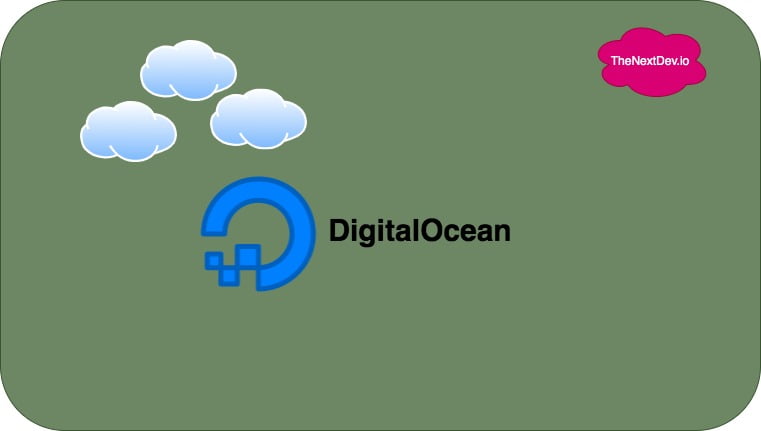
DigitalOcean cloud computing platform was designed with Simplicity in mind giving development teams the ability to easily manage infrastructure. That’s why thousands of businesses around the world are building, deploying, and scaling applications faster and more efficiently on DigitalOcean.
Consumers always know exactly what they will be paying every month for the predictable flat pricing structure across all global data center regions.
By using DigitalOcean you’ll get the infrastructure experience that development team to love with the features your business needs
If you would like to available $100 free credit for hosting on DigitalOcean then you can click on the below link.
Get $100 free credit for hosting on DigitalOcean
- Sign up in DigitalOcean using above link
- Add valid payment method to your account
- You will receive a $100, 60-day credit
DigitalOcean Hatch Program
Hatch is a startup program by DigitalOcean that helps startup to grow their business.
By using the program startups:
- will be able to spend less time in planning infrastructure
- will spend more time building great features.
Benefits of DigitalOcean Hatch Program
- Startups will be able to receive 12 months of credit on infrastructure. This amount may differ depends on partner organization
- Product managers will provide help
- Technical support
- Access of community of startups
Amazon Web Services (AWS)

What is AWS?
AWS is a global cloud platform that allows you to host and manages services on the Internet.
It’s used by almost 80% of Fortune 500 companies to host their infrastructure and it has a lot of services which it provides to its customers
There’s infrastructure service which means they provide fair servers as a service so you don’t need to manage the backup and the power supply of the service
They provide a platform of the service you can get Java, Ruby, PHP, etc as a service so that you don’t have to manage the binaries of these applications
It provides software as a service where you get,
- email sending capabilities like SES
- queuing services like SQS
- it’s a cloud storage platform where and you have a lot of storage options including EBS and s3.
Let’s take a look at why it’s such a big hit?
Everyone is trying to use AWS. Everyone is trying to put their applications on the AWS cloud so what’s the reason that AWS is the top provider and the top choice for doing anything on the cloud
- One of the biggest reasons is the billing. The billing is very clear you get a per hour billing every instance or every service has a micro billing
- The signup process is easy you don’t need to sign any agreement nothing you just go sign up with an email id add a credit card and you’re good to go
- you can go from zero to 100 in just two minutes you can launch your servers big machines without buying hardware without procuring any hardware
- you can just be up and running in minutes
When we talk about AWS it comes up with something which is used by everyone in the industry from small startups to big enterprises everyone sees Amazon as a trusted adviser
The most commonly used services
- First and the most commonly used service is EC 2 which is Elastic Compute cloud
- Next one is s3 which is simple storage service. S3 gives you the opportunity to upload and share files
- RDS which is relational database service so this RDS allows you to run and manage databases on the cloud
- they’ve got almost all the major flavors of databases right from SQL Server to Oracle and MySQL PostgreSQL
- they have recently launched another one which is called aurora which claims to be a very high-performance database
- Route 53 is a dns so they’ve got amanaged DNS service where and you can point your DNS to Amazon and they take care of the stuff
- it’s a global DNSservice
- it’s a scalable DNS service
- it scales according to demand
- Elastic load balancer the ELB is a service which gives you the opportunity to load balanced incoming traffic to multiple machines
- this way you can scale up your web applications to any number of users
- you’ve got auto scaling which adds capacity on-the-fly to elastic load balancers so that your website or your application is never down due to a load
In today’s world if your area is anywhere in the world you would have a region within 1,000 miles of your location
They’ve got massive data centers so each of the region has got multiple availability zones so one availability zone can be thought of as a big datacenter .The data centers have anywhere from 300,000 to 500,000 servers
AWS Free Tier
The AWS free tier is automatically activated on each new AWS account. The AWS free tier lasts for one year while the in earliest free tire is active you can try many AWS services for free.
Things taken in to consideration
- Not all AWS services are free you are responsible for any charges you incur while using AWS services
- You must monitor your usage to make sure that you are not exceeding the limitations covered under the free tier
- Make sure that the services you intend to use are covered under free tier
- AWS provides three different types of free offers depending on the product that you use they are
- always free
- twelve months free
- trials always free offers
- Free offer is available for 12 months starting from your initial signup date
AWS Activate
Starting a company can be a steep climb our goal
Amazon Web Services guide startups like yours on a successful journey that’s why we created AWS activate for startups.
It’s free to join and gives you access to a bundle of resources including technical training and hands-on labs.
Expert assistance gives help when you need it and in some programs AWS gives promotional credit to help startups
By joining AWS activate you’ll also get access to a global network of developers and entrepreneurs who are achieving success on AWS on the startup forum, you can join the conversations find valuable tips and share your own ideas
Google Cloud

Google has data centers all around the world that have allowed it to scale to billions of users. These data centers house the computing infrastructure that powers the Google products you may be familiar with, such as Search, Gmail, and Google Photos.
Google Cloud gives you the access to the same technology and infrastructure that powers Google.
This means that Google Cloud has over 100 products and tools in categories like compute, storage, and machine learning and artificial intelligence that seamlessly integrate together all a click away.
One category is compute. These kind of products help you configure code to the cloud. For example, we may use a compute product like App Engine to deploy a social networking site. Another category is storage and databases. These products help us store data, retrieve, and query data in the cloud.
Google cloud also have machine learning and artificial intelligence.
What is Google Cloud?
In a sentence, Google Cloud lets developers build and host applications and websites, store data, and analyze data, all on Google’s scalable and reliable computing infrastructure.
Firebase
Firebase is Google Cloud’s comprehensive mobile development platform.
Teams can use
- Firebase authentication to easily verify App users
- Firebase Cloud Messaging used to send push notifications to different platforms
- Cloud Functions for Firebase to execute back end code without having to manage a server.
Cloud Firestore
A Google Cloud database, to store and sync user data. A team of student developers created a service called Nagish to help people who are deaf or hard of hearing talk on the phone. They leveraged Google Cloud’s Text-to-Speech and Speech-to-Text APIs to convert back and forth between voice and text. And that’s it.
Google Cloud Platform Free Tier
When you sign up for Google cloud platform you’re going to get free tier for the first 12 months and they will be giving you a 300 dollar free credit.
so the way it works is
- when you sign up for the free tier account, you will start using your credits like $300 credits.
- When you’re signing up for your Google Cloud account you need to link you’re a debit or credit card but they won’t charge you anything.
- By the end of 12 months or when you have exhausted your free credits and you will be sent an email notification asking you to upgrade your account to continue using your Google Cloud so at that point when you upgrade your account you will be paying pay as you go.
Azure Cloud Platform
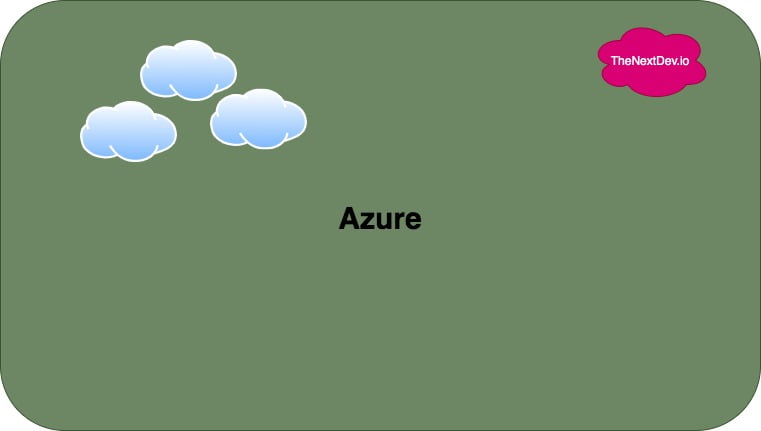
Azure is a cloud computing platform provided by Microsoft. It’s basically an online portal through which you can access and manage resources and services
- It was launched in February 1st 2010 which is significantly later then when AWS was launched.
- it’s free to start and has a pay per use model which means like I said before you need to pay for the services you use through Azure
- Some important selling points of Azure
- 80 percent of Fortune 500 companies use Azure services which means that most of the bigger companies of the world actually recommend using Azure
- A wide variety of programming languages the C#, NodeJS, Java and so much more
- Amout of data centers it has across the world now it’s important for a cloud service provider to have many data centers around the world because it means that they can provide their services to a wider audience
Azure Free Account
You can try Azure for free for 12 months. If you are new to Azure or if you want to run an experiment on Azure, you can use it for free for 12 months.
What do you get for free?
You can use a lot of services in Azure for free for 12 months. On top of that, you get $200 to spend in the first 30 days. You can spend this on services that aren’t included in the free list or if you use more than the free service limits permit.
There are lots of Azure services that you can always use for free because they have a free tier.
- Included in the free services are 12 cognitive services.
- These are services that provide AI as a service.
- They come with pre-trained machine learning algorithms and are packaged as APIs
- You can, for instance, use a Linux VM for free for 750 hours.
- You can use these 750 hours within your 12-month window. This goes for all the free services.
- They all have usage quotas like you can use 5,000 transactions of the Computer Vision Service, which is a lot.
- After completion of your free usage time period, you won’t automatically be charged.
- You need to manually upgrade your account if you want to spend money.
Would like to understand cloud computing with real life example? Click Here




